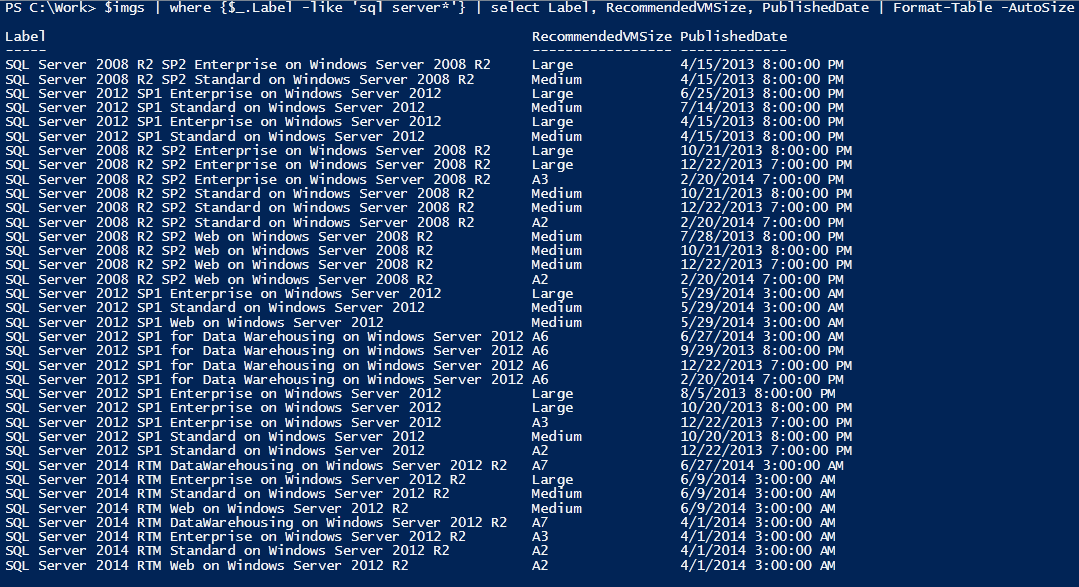
I cant really claim credit for this as I have just used this function
However I added a nice one liner to recurse through computer that is part of the domain.
```function Get-ActivationStatus {
[CmdletBinding()]
param(
[Parameter(ValueFromPipeline = $true, ValueFromPipelineByPropertyName = $true)]
[string]$DNSHostName = $Env:COMPUTERNAME
)
process {
try {
$wpa = Get-WmiObject SoftwareLicensingProduct -ComputerName $DNSHostName `
-Filter "ApplicationID = '55c92734-d682-4d71-983e-d6ec3f16059f'" `
-Property LicenseStatus -ErrorAction Stop
} catch {
$status = New-Object ComponentModel.Win32Exception ($_.Exception.ErrorCode)
$wpa = $null
}
$out = New-Object psobject -Property @{
ComputerName = $DNSHostName;
Status = [string]::Empty;
}
if ($wpa) {
:outer foreach($item in $wpa) {
switch ($item.LicenseStatus) {
0 {$out.Status = "Unlicensed"}
1 {$out.Status = "Licensed"; break outer}
2 {$out.Status = "Out-Of-Box Grace Period"; break outer}
3 {$out.Status = "Out-Of-Tolerance Grace Period"; break outer}
4 {$out.Status = "Non-Genuine Grace Period"; break outer}
5 {$out.Status = "Notification"; break outer}
6 {$out.Status = "Extended Grace"; break outer}
default {$out.Status = "Unknown value"}
}
}
} else { $out.Status = $status.Message }
$out
}
}
$ADMachines = Get-ADComputer -Filter * -Properties * | foreach {Get-ActivationStatus -DNSHostName $_.name}
Run this from a DC, or a machine with AD RSAT installed