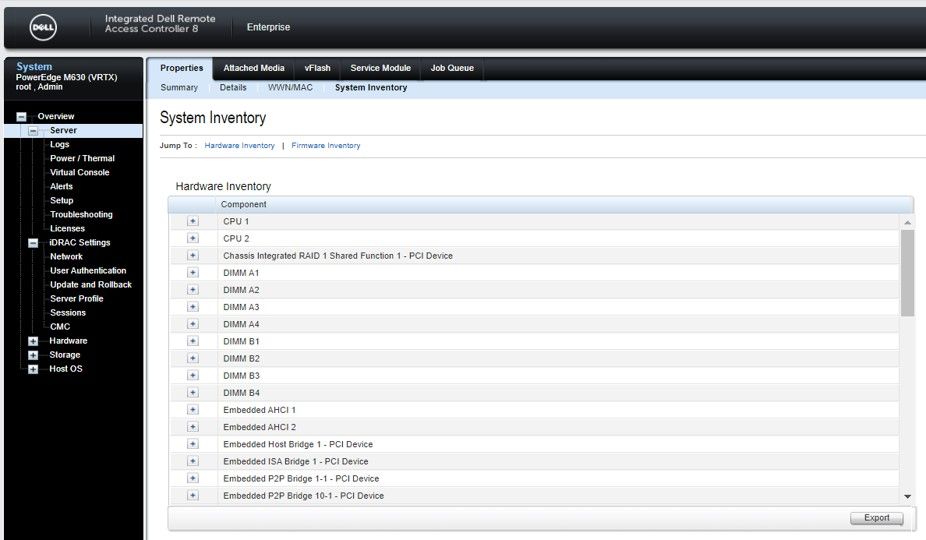
Before you continue please consider clicking on one of the horrible ads. I know they are a pain but they help me pay for the hosting of this site. It owes me a lot of money. Sob story over.
You've just updated your iDrac to the latest and greatest version. It reboots and you wait patiently for it to come back up. It starts to ping, you try and connect....
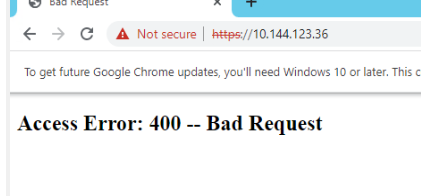
Horror of all horrors. You cant access it. You try powering it off you try SSH/Redfish and nothing connects. What gives!
You have just fallen foul of a security feature added to recent iDrac firmware's that enables host header checks to traffic trying to access iDracs'. You should really read the documentation before installing updates you know...
You can fix this by adding the DNS name and IP to the relevant sections in the iDrac, but only if you can access it to do that, which you can't currently. You can see how this could be a problem.
Luckily if you can access the OS that is installed on the server do the following
- Install dell OpenManage (if you haven't already https://www.dell.com/support/kbdoc/en-uk/000132087/support-for-dell-emc-openmanage-server-administrator-omsa
- Start an administrative command prompt
- use 'racadm' to set the Header check to '0'. :
racadm set idrac.webserver.HostHeaderCheck 0This will allow you to access the iDrac again.
Alternatively you can just set the allowed headers using the following command:
# Add manual entry to allow list
racadm set idrac.webserver.ManualDNSEntry 192.168.20.30
racadm set idrac.webserver.ManualDNSentry 192.168.20.30,idrac.mydomain.com