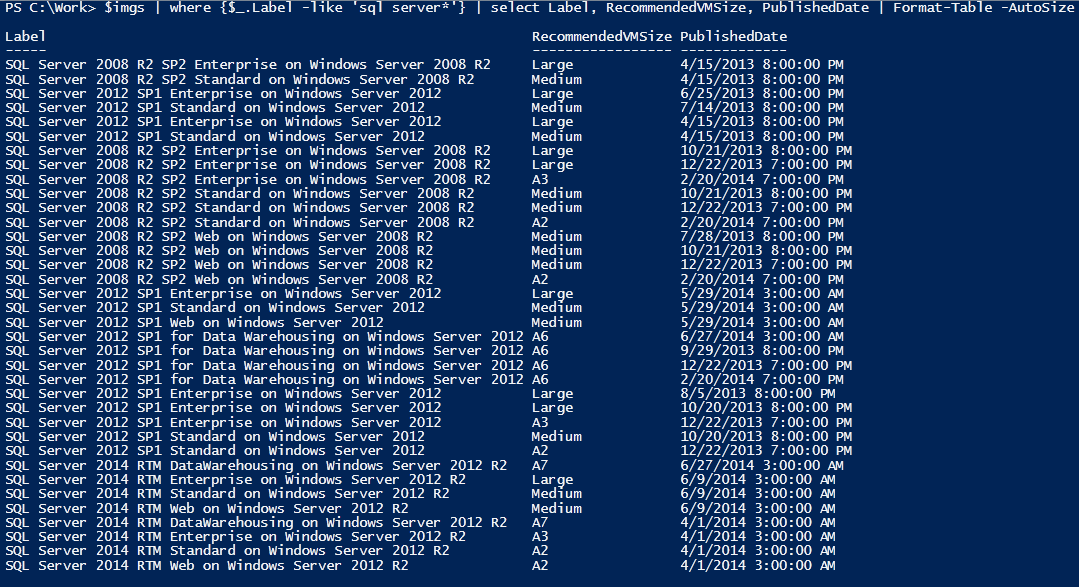
Today I had to add 40 secondary IP's to a network interface on an IIS server. Here is how you would do that in PowerShell
New-NetIPAddress -IPAddress [address] -PrefixLength [CIDR] -InterfaceAlias [interfacename]
If you don't know the interface name then try this
Get-NetIpAddress | ft IPAddress, InterfaceAlias
I just made a little script from this command in excel. However when I have time i will make a nice little loop for you all.
Enjoy.