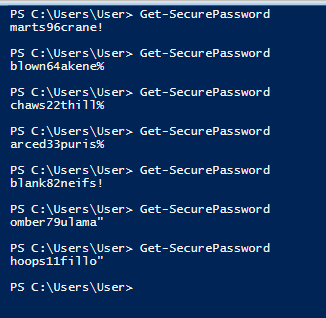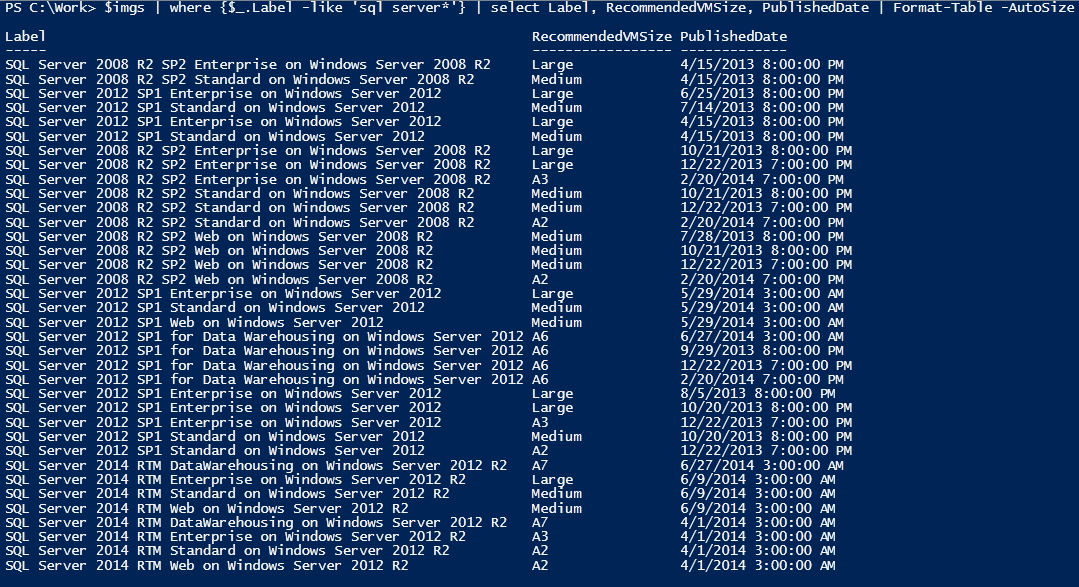
A while ago I wrote this, which in turn was an improvement on this. This is a slight improvement on the previous version in that it uses a slightly different word API that gives us more options as regards word length making the over all result a little more memorable the end user. I have also put it in a function to allow you to embed it into your own code more easily.
So now we have the all new random password generator V3!
Function Get-RandomWord() # First I define something to get a random word
{
$RAWword = (invoke-WebRequest -Uri https://random-word-api.herokuapp.com/word?length=5).content #some random word website
$word = $RAWword.Trim('[','"','"',']') #Tidy up the results
return $word #Here's your word
}
Function Get-SecurePassword()
{
$length = 1 # The amount of the characters and numbers
$FirstWord = Get-RandomWord #Get first word
$SecondWord = Get-RandomWord #Get second word
$ascii=$NULL
For ($a=48;$a –le 57;$a++) {$ascii+=,[char][byte]$a } #Number
For ($a=33;$a –le 38;$a++) {$Char+=,[char][byte]$a } #Some special characters
$TempPassword = ($FirstWord |GET-RANDOM)
For ($loop=1; $loop –le $length; $loop++)
{
$TempPassword+=($ascii| GET-RANDOM)
}
For ($loop=1; $loop –le $length; $loop++)
{
$TempPassword+=($ascii| GET-RANDOM)
}
$TempPassword += ($SecondWord |GET-RANDOM)
For ($loop=1; $loop –le $length; $loop++)
{
$TempPassword+=($Char| GET-RANDOM)
}
return $TempPassword # Your password
}here are a few examples of it in action.