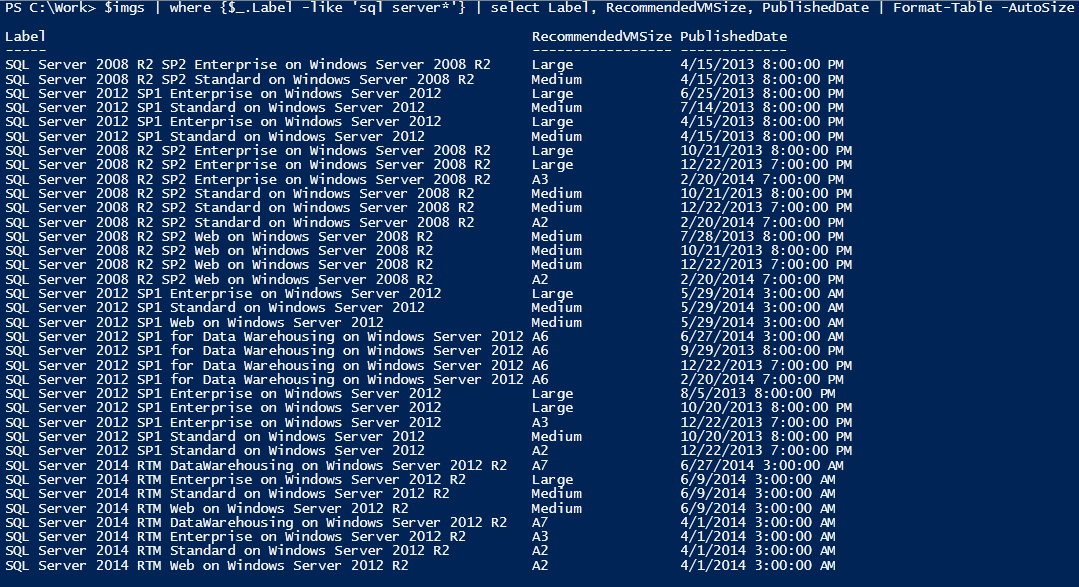
Before you continue please consider clicking on one of the horrible ads. I know they are a pain but they help me pay for the hosting of this site. It owes me a lot of money. Sob story over.
If you are iterating through hundreds of servers a ping or test connection timeout can add a long wait to your script.
The following code utilizes the job functions in PowerShell to shorten the wait for a dead host to 1 second which makes things a lot faster. Enjoy
Function Fast-Ping
{
param ($ipaddress)
$Result = test-connection $ipaddress -count 1 -asjob | Wait-Job -Timeout 1 | receive-job
stop-job -Name * | remove-job -Name *
if($Result.responsetime -eq $Null)
{return $false}Else{return $True}
}