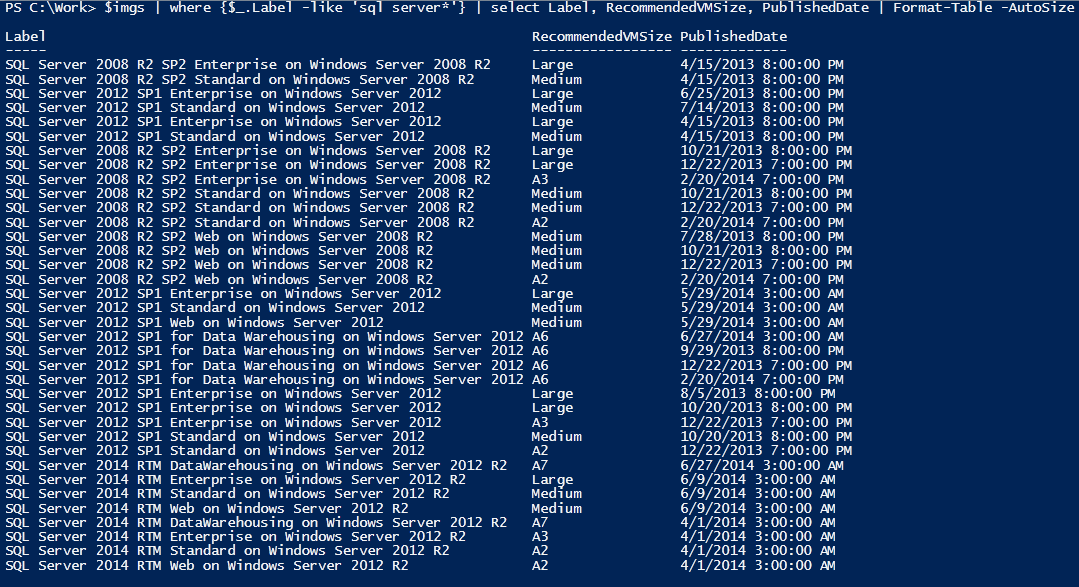
This is an update to this post.
Credit for this one goes to the user Dacid Salin.
Thanks Dacid. Much appreciated.
<#$FilePath = "C:\Users\"+ $env:UserName + "\AppData\Roaming\Microsoft\Teams\desktop-config.json" #>
<# Using Azure to sign into the comptuer but setup with my first initial/last name when reinstalling OS Therefore the c:\users\%username% is not the same as user profile path#>
$FilePath = $env:USERPROFILE + "\AppData\Roaming\Microsoft\Teams\desktop-config.json"
<# Check status. #>
<# $CheckFilePath = "C:\Users\"+ $env:UserName + "\AppData\Roaming\Microsoft\Teams\desktop-config.json" #>
<# Same issue as above #>
$CheckFilePath = $env:UserProfile + "\AppData\Roaming\Microsoft\Teams\desktop-config.json"
<#You need to delete this file for this to work#>
<# New Teams location is under the Network folder #>
<# $cookieFile = "$env:userprofile\AppData\Roaming\Microsoft\teams\Cookies" #>
$cookieFile = "$env:userprofile\AppData\Roaming\Microsoft\teams\Network\Cookies"
Del $cookieFile